Press release
How to Select the Right Water Level Data Logger
Choose the Ideal Device for Your Water ApplicationHow to Select the Right Water Level Data LoggerWater level measurements are quickly becoming one of the more common data logging applications. Driving this need are several industries and market segments including environmental regulation, municipal water departments, agriculture, and more. We at CAS DataLoggers will show you how to Select the Right Water Level Data Logger.
If you’re a technician, engineer or purchasing agent, you may have an application requiring you to monitor surface or groundwater level on its own or as part of a comprehensive environmental survey. In order to record this water data as it changes over the season or year, many hydrologists prefer to use water data loggers as a convenient way to measure, store and retrieve the information they need.
However, there are a lot of products on the market from almost as many manufacturers—which one is best-suited for your application? At CAS DataLoggers we’ve put together this short guide detailing the most important criteria to help you select the right measurement device for your needs.
What Are Water Level Data Loggers?
Water Level data loggers most commonly consist of an IP-rated enclosure housing one or more sensors (flow, pressure, temperature etc.) and deployed underwater to sample data from the surrounding water. Operating in ‘stand-alone’ mode on battery power, water data loggers automatically record these samples at regular user-set intervals, called the sample rate.
Naturally, the battery type determines how long the logger can keep recording, but typically they have a standard battery life of several months up to a year, with options for longer life. Meanwhile the logger’s internal memory store all data along with timestamps. At the end of the recording period (i.e. the conclusion of a water study, etc.) it’s easy for the user to retrieve the logger, connect it to a PC, and generate tables and reports displaying the data.
Questions to Ask Yourself When Asking “How to Select the Right Water Level Data Logger?”:
How Do You Want to Connect to the Logger?How to Select the Right Water Level Data Logger
Data loggers supporting wireless connection to a mobile device offer you the convenience of not having to take a laptop into the field, while still being able to view data and change configuration settings in the field if needed.
Meanwhile wireless loggers with Bluetooth Low Energy (BLE) technology provide the additional benefit of not having to physically access the logger to activate communication, as earlier versions of Bluetooth required. As an example, the T&D TR-4 Bluetooth series are temperature data loggers equipped with Bluetooth communication.
In contrast, loggers that rely on mechanical plug-in connectors can be damaged by water in the field and cause logger failures. In contrast, water level loggers with an optical interface that is completely sealed within the logger’s housing eliminate the possibility of water-related damage and/or failures. For loggers with an optical interface, you will need an optical base station to connect the logger to a computer.
The best option for connecting to the computer is a direct USB interface. Some older data loggers use serial communications to the logger, and use a serial-to-USB converter to allow them to be connected to USB. Because the loggers still are using serial communications internally, their data offload speeds are limited to the slower serial speeds, and they require special drivers to be installed on the computer.
Do You Need a Single- or Multi-Channel Logger?
How to Select the Right Water Level Data LoggerIf you need to capture and record environmental data, CAS DataLoggers carries a large selection of loggers to satisfy a wide range of needs. These include intelligent multi-channel instruments that can be used with weather stations and water sensors to provide real-time information and capture historical data.
If you need to monitor water temperature in addition to other water values, you can use a data logger with universal analog inputs. These inputs can connect with nearly any analog sensor type, making them flexible solutions in multi-value applications.
As a reliable example, our dataTaker Data Loggers are versatile systems for environmental studies, offering a wide range of input options. The rugged dataTakers also feature serial and SDI-12 interfaces for connecting to a wide range of environmental sensors.
Note that fluctuations in water temperature can cause additional measurement error. Ask the distributor if this extends beyond that listed on the logger’s spec sheet. It’s also useful to know the exact response time it takes the logger to adapt to changing temperatures.
What Level of Accuracy Do You Need?
While you’re specific application may require a minimum water level accuracy as given on the logger’s specification sheet, there are many other factors that affect water data collection. For example, not only sensors but also the data logger itself and its ADC (analog-to-digital) converter have different specs including accuracies and error.
First find the logger’s accuracy as given on the manufacturer’s spec sheet, available from an online distributor. If you want to go with a vented water level logger, you’ll only need to look up a single sensor error spec.
Next ask the manufacturer or distributor if the logger’s accuracy is for all the logger’s measurements or just for the sensor itself. Does this accuracy value cover the logger’s full-calibrated measurement range, or only to a single point of the range?
Additionally, vented loggers are generally more accurate than non-vented models, although the latter type of design is more affordable, portable, and reliable concerning data integrity.
If your application involves monitoring pressure, be sure to ask the distributor for the sensor’s drift value. This is the amount of pressure that the sensors will deviate after an extended period of deployment. While drift may not be a concern in your application, it’s nonetheless good to know beforehand.
Make sure you speak with an experienced solutions provider to address these and other details.
Which Software Capabilities Do You Need?
One of the most frequent questions we receive from callers is, “What software do I need?” A well-designed software interface should make it easy for you to quickly go through steps such as configuring the loggers, and also through retrieving, graphing, and sharing the data.
If you plan on using the software in the field (i.e. on a laptop), make sure it can assist you with placing the loggers and retrieving their data.
If instead, you plan on opening the software remotely from a PC, you may instead want to focus on filtering and analysis capabilities to help you make sense of the data and to create graphs for presentations.
Here are some popular features you’ll want to consider, depending on where you will be using your logger:
Configuration wizard – If you’ll be deploying several data loggers simultaneously, look for software that allows you to configure a single logger and then use those settings to configure all of the other loggers in the same application. For example, it should be easy for you to configure a group of water data loggers to begin synchronously sampling data at the same logging rate.
Export to Microsoft Excel ™ and more – If you’ll need to work with the data in Microsoft Excel ™ or other software applications, make sure you’re able to quickly and easily export data in a range of data formats.
Graph Creation – When monitoring water levels at multiple sites, it is often advantageous to be able to view and analyze data from each water level logger on a single graph. Be sure to ask the manufacturer about this capability.
To learn more about Water Level Loggers, or to find the ideal solution for your application-specific needs, contact a CAS DataLoggers Application Specialist at (800) 956-4437 or visit us at www.dataloggerinc.com.
Computer Aided Solutions, LLC. dba CAS DataLoggers is a distributor of data loggers, paperless recorders and data acquisition equipment.
We have the industry’s most complete selection of data logging equipment, with hundreds of different models from more than 18 manufacturers. With data loggers from 1 to 300 channels we can record temperature, humidity, force/strain, pressure, flow, voltage, current, resistance, vibration and other digital signals, in connection with serial (RS-232/RS-485), CAN/OBD or SDI-12 devices. We sell directly to end users and also work through a network of distributors and resellers throughout the United States, Canada, Central and South America.
CAS DataLoggers
8437 Mayfield Rd., Unit 104
Chesterland, OH 44026
(440)729-2570
This release was published on openPR.
Permanent link to this press release:
Copy
Please set a link in the press area of your homepage to this press release on openPR. openPR disclaims liability for any content contained in this release.
You can edit or delete your press release How to Select the Right Water Level Data Logger here
News-ID: 900715 • Views: …
More Releases from CAS DataLoggers

New AirGate 4G Cellular Router from Novus
NOVUS presents AirGate 4G, an industrial VPN router for cellular networks. Data sending is secure with this new device as it uses encryption protocols and firewall systems most commonly used in IT infrastructures, including automatic fallback for 4G, 3G, and 2G cellular networks. AirGate 4G is CE Mark certified and was developed for industrial environments. It can maintain its high availability performance even in extended operation situations, being equipment suitable…
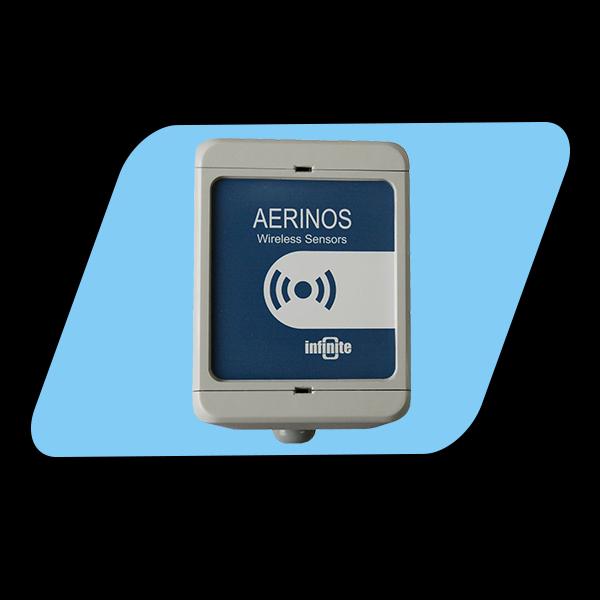
New AERINOS ADS-300 from Infinite Informatics
New Wireless NB-IoT/LTE-M Data Collection End Node
CAS DataLoggers is pleased to introduce the new AERINOS ADS-300 wireless sensor end node from Infinite Informatics. The ADS-300 is designed to transmit data via either NB-IoT/LTE-M cellular networks and is targeted at remote monitoring applications. NB-IoT is a wireless protocol designed for the Internet of Things that offers very low-power operation using either existing GSM or newer LTE cellular technology. NB-IoT is a…

New TR32B Bluetooth Data Logger From TandD
CAS DataLoggers is pleased to announce the updated TR32B log-EZ as an effective low-cost solution for temperature and humidity measurement. The log-EZ is designed as a compact, user-friendly data logger to easily measure and record ambient temperature and humidity. It provides Bluetooth communication and a smartphone/tablet app that can display and upload data to the cloud. The TR32B provides a measurement range of 0° to 50° Celsius (32° to 122°…

New A2-06 Temperature & Alarming Monitoring Pod by CAS
Medical storage applications depend heavily on monitoring the temperature of their goods in cold storage to protect items such as vaccines, blood, medicine, and tissue samples. CAS DataLoggers is pleased to introduce the A2-06 Ethernet Wired Temperature Measurement Pod designed for measuring temperatures in medical refrigerators, freezers, incubators, and in cryogenic storage. The pod is an Ethernet LAN-wired temperature monitor with connections for two external RTDs and a thermocouple sensor.…
More Releases for Logger
Runtime Monitoring Using a dataTaker Data Logger
For Machine monitoring, Productivity Assessment & Troubleshooting
At CAS DataLoggers, many of our callers want to see how often one or more of their machines are operating and when. This pinpoints machine downtime and can identify poor work productivity, or identifies if another cause is at work (power outages etc.) In our latest Technical Article, we outline how to configure a Series 4 dataTaker DT8x Data Logger for runtime monitoring. What…
WHAT IS A DATA LOGGER?
Understanding Data Loggers
What is a data logger? The generally accepted answer is that a datalogger is an electronic device that autonomously records data from some type of sensor and stores it in local memory with a time and date stamp. Data Loggers are widely used in virtually every industry for a variety of applications. Temperature is the most commonly measured parameter and is also the most commonly recorded parameter. There…
Data Logger vs DAQ
Key Differences Between Data Logging and Data Acquisition
What is the difference between a Data Logger and a Data Acquisition System (DAQ)? A data logger is a type of data acquisition system, but a data acquisition system is not necessarily a datalogger. There are several key functional differences in how the market understands these two classes of instruments. While the differences between these two types of instruments have been reduced…
Transformer monitor and logger
Transformer monitoring made easy!!!!
Miro-F Transformer monitor and logger is a precision power quality instrument, intended for permanent installation and specifically designed for comprehensive and reliable LV side transformer monitoring.
• Measure three phase voltages, four currents and two temperatures (ambient and surface).'
• Information includes V, I, P.F, THD, Sags,Swells, Interruptions and other power quality measurements.
• Integrated WiFi and Cellular (3G/4G), provides platforms for TCP/IP, FTP, CiDR and DNP3 (SCADA).
• Suited for…
Vibrating Wire Data Logger Offers Flexible Connection
DT80G Strain Gauge Data Logger from dataTaker
Need a device for a geotechnical application? The DT80G GeoLogger from dataTaker is ideal for all geotechnical data logging applications. These universal loggers have built-in support for vibrating wire sensors including Geokon, RST Instruments, slope indicators, soil instruments and more. They provide the ideal data acquisition and monitoring solution for engineers working in geotechnical environments.
The Geotechnical Logger:
5 to 15…
Keystroke Logger
Keystroke logger has been used for many years as spy software in computer systems. Millions of people worldwide use the keystroke logger to track people’s activities. Keystroke logger is useful in office environment. In the office, there are employees who don’t pay attention at work. They don’t like to work. They surf the internet for their own purposes. It is not good to let employees slack as they are wasting…
